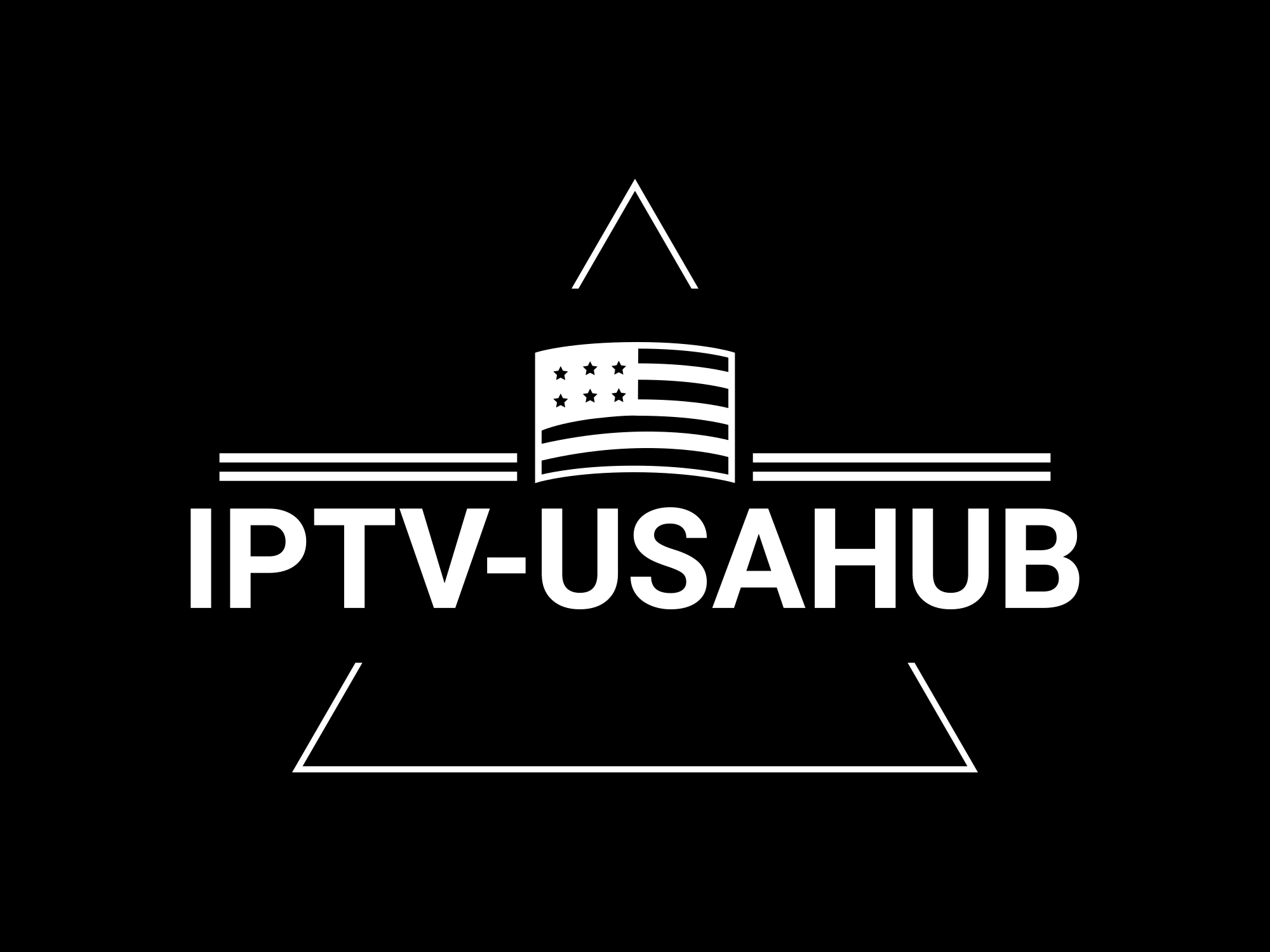- Go to your TV’s apps store
- Search for, download, and install DuplexPlay.
- Open the app. Note the Device ID and Device Key on your TV screen
- Next, go to https://edit.duplexplay.com/ (official website of DuplexPlay)
- Type in your Device Key and Device ID. Then, click on “manage device”.
- Add a playlist via both methods M3u Link and Xtream connection, We recommend connecting via XC (Xtream Codes API) playlist.
- And submit your Xtream Codes API details which have delivered from your IPTV provider
- Set any name for your playlist and enter Username, Password, and Host (Server URL of Xtream Codes connection). Complete captcha and click on Save.
- Go back to Duplexplay and refresh to reload playlists.
- If the “Add XC playlist” doesn’t pop up, click “add playlist” and enter the M3U line and XMLTV EPG URL provided by us.
Note: DuplexPlay, like many other apps, has a 7-day free trial period. After that, you’ll need to activate it. These activation fees are not related to us as a subscription provider. Other apps include:
- IBO Player
- BOB PLAYER
- SMART ONE TV